12.05.2018
Fluid Content Content elements without EXT:fluidcontent
Flexible content elements in TYPO3 based on fluid files could be developed with EXT:fluid and EXT:fluidcontent. The latter can now be saved.
Learn More

With the EXT:flux extension you can quickly create flexible content elements for your editors. A few days ago the new version 9 of EXT:flux was released, which is compatible with the upcoming TYPO3 CMS version 9. The update is relatively simple, except for a "breaking change" which we will discuss here, since there is no official explanation on fluidtypo3.org.
With version 9 of EXT:flux the attribute colPos has become mandatory in the flux viewhelper <flux:grid.column />. If this attribute is missing in a content element in the provider extension, you will see a php exception in the Extension Manager immediately after updating to the latest EXT:flux version. But you can find a remedy very quickly by reading the following lines from before e.g..:
... <flux:grid.column name="content.left" label="Inhalt links"></flux:grid.column> <flux:grid.column name="content.right" label="Inhalt rechts"></flux:grid.column> ....
to subsequently be extended as follows:
... <flux:grid.column name="content.left" label="Inhalt links" colPos="1"></flux:grid.column> <flux:grid.column name="content.right" label="Inhalt rechts" colPos="2"></flux:grid.column> ...
After this change, the php exceptions with this cause are gone, but some values in the database have to be rewritten to make the content elements in Flux Container elements visible again. We have done the following in the database for the above example. Of course, this would have to be done in the same way for all other content columns in other elements.
UPDATE `tt_content` SET colPos = ((tx_flux_parent * 100) + 1) WHERE tx_flux_column = "content.left"; UPDATE `tt_content` SET colPos = ((tx_flux_parent * 100) + 2) WHERE tx_flux_column = "content.right";
Alternatively, you can also use the update script in the Extension Manager, as long as you have not yet removed the now superfluous database columns from EXT:flux. See the following screenshot:
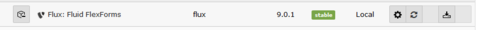
With the change you are then prepared for TYPO3 version 9, you can now also use php 7.2, which was not yet possible with EXT:flux 8. There is also a speed increase in the backend of the TYPO3 CMS and a lot of other bugs have been fixed in the new flux version. After that, if necessary, some SQL columns in tt_content can be removed using the "Database Compare" in the Install Tool. So the system will be a bit slimmer again.
Another small change for the content element wizard concerns the setting of the tab name in the content element wizard. Instead of using e.g.:
....
<flux:form id="element" label="Element" options="{group: 'FCE'}">
...
you now set a group name / key as follows:
....
<flux:form id="element" label="Element">
<flux:form.option.group value="fce" />
....
After that you have to set a label in your Templating Extension in EXT:meineextension/Resources/Private/Language/locallang.xlf that matches the group key:
...
<trans-unit id="flux.newContentWizard.fce">
<source>Flexible Inhaltselemente</source>
</trans-unit>
...
How to use EXT:flux without EXT:fluidcontent is described here
If you need technical support, training or other TYPO3 services, please click the following button: